Being the general manager of a field service business keeps you already busy enough. This kind of job comes with many different responsibilities, most of which end up on your plate. One of them is keeping track of your technicians’ hours, which sometimes can be, oddly enough, really time-consuming. Luckily, this is where the right field workforce management software can lend you a hand. Because if you use a software tool that lets you automate this process, you’re going to save a lot of time – and effort!
In fact, not only you: your technicians can also benefit from adopting a field workforce management software that can track time automatically, like Synchroteam. If you give them a tool they can use to clock in and out on their own, it will surely help make the company’s daily workflow a lot easier.
![]()
The importance of time
Time tracking is an essential part of any field service company. For starters, you can use it to calculate a fair retribution for your technicians. It also helps you make sure any assigned job has been completed in due time. In this sense, it’s one extra element in order to give the best possible service to your customers.
There’s one little problem, though. Field technicians already have a lot of things to consider during their visit to customers. Adding “time tracking” to the list makes the day a bit more complicated.
Of course, the traditional method of pen and paper is not enough. It doesn’t offer the necessary flexibility and is not really that useful when it comes to sharing that data, or editing it later on.
This is why you need to implement a field workforce management software that helps them keep track of time. Something that’s really simple and easy to use. And guess what! Synchroteam includes a great Time Tracking module.
Tracking time the smart way
With Synchroteam, you have the possibility to track time for the whole team of field technicians and also a specific employee. The time is displayed in full detail, with separate hours and minutes spent on travelling, working and breaks. Plus, you can track not only regular working hours, but also overtime.
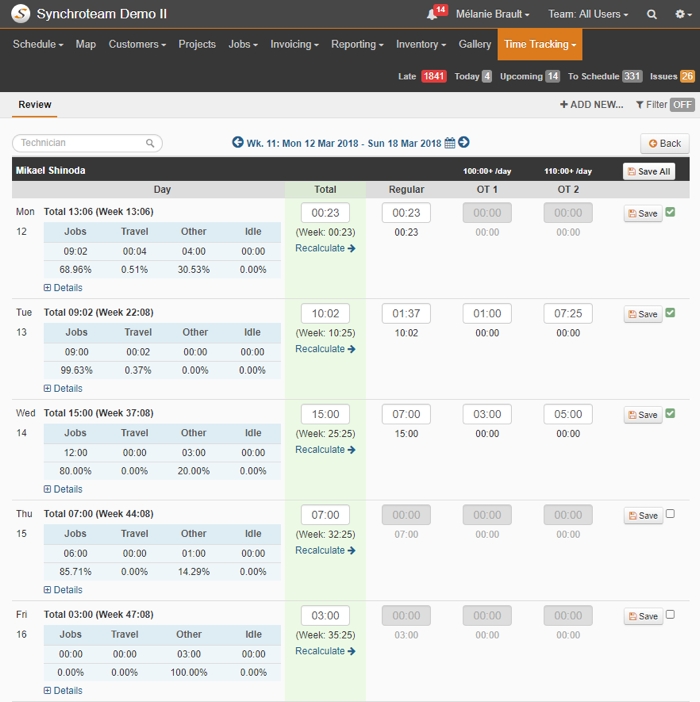 As you can see, the Time Tracking module included in Synchroteam displays all the necessary details on the screen, so that you can easily revise it at a glance. Besides tracking time per technician per day, you have all the information divided by jobs, travelling time and breaks. The total time is then divided into regular hours and overtime, so that you can calculate the payment accurately.
As you can see, the Time Tracking module included in Synchroteam displays all the necessary details on the screen, so that you can easily revise it at a glance. Besides tracking time per technician per day, you have all the information divided by jobs, travelling time and breaks. The total time is then divided into regular hours and overtime, so that you can calculate the payment accurately.
Having a field workforce management software that tracks time in detail not only enables you to check how long technicians work on a specific job. It also helps you foresee to a certain extent how much time technicians will need for similar tasks in the future. So, in the end this tool not only tracks time, but also allows for better planning and scheduling.
Mobile clocking while out in the field
The Time Tracking module in Synchroteam is also available as a special version for the technicians themselves. They can declare their own current status from their mobile device, and state whether they’re travelling, working or having a break.
In that way, using a field workforce management software with mobile version makes things a lot easier for technicians. They don’t have to manually calculate working hours, since they’re able to clock in and out with just a tap on screen. Time and charges are tracked more accurately, and the possibility of mistakes is considerably reduced.
In the end, it’s a question of improving the workflow in your field service business, so that you can be more productive while still providing excellent service to your customers. Of course, Time Tracking is not the only feature in Synchroteam, so download the free demo now and give it a try!
Image by JESHOOTS.com on Pexels



