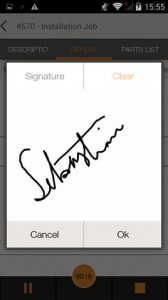Do your field service operatives have mobile device access? Great! But are they really getting the most from it? Mobile is good, but genuine, real time connectivity and workforce management is better. Does your field service tool make the grade?
Let’s try to imagine our dream FSM tool. In terms of real time workforce management, it’s going to need:
-
A mobile app
-
Real time connectivity with the office
-
GPS tracking
-
User-friendliness
-
Two-way communications
-
Feature-rich options
A mobile app
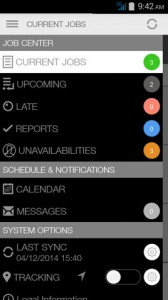 This goes without saying, but it’s important to remember. What devices do your employees usually use? If they are company-supplied, you might be able to introduce a single model for everyone, but if they are expected to use their personal devices, you’ll have to pick a tool that provides apps for…well, whatever they’ve decided is the brand for them! Luckily, most people now use Android or iOS devices; anything else (in North America and Europe, at least) is unusual. Even so, check before proceeding.
This goes without saying, but it’s important to remember. What devices do your employees usually use? If they are company-supplied, you might be able to introduce a single model for everyone, but if they are expected to use their personal devices, you’ll have to pick a tool that provides apps for…well, whatever they’ve decided is the brand for them! Luckily, most people now use Android or iOS devices; anything else (in North America and Europe, at least) is unusual. Even so, check before proceeding.
User-friendliness
User-friendliness is a vague, hard-to-define concept, but the bottom line is this – if it’s awkward, uncomfortable, unintuitive or just plain ugly, your employees will have no incentive to play nice, and even less so on the move or in the middle of a complicated job. Most real time workforce management tools worth their salt offer a free, no strings attached trial period – take advantage of this and make sure to spend time using the tool via a mobile device, or recruit a trustworthy operative to give it a trial run and report back.
Two-way communication
 Two-way communication is another point that seems obvious, but doesn’t always play out in the way you’d expect. Of course mobile devices work both ways – but does your FSM tool allow your employees to feed it information in the same way as it keeps them clued-in? If operatives can’t file reports, add notes, reschedule jobs and make new appointments, then you’re missing out on a whole world of useful – and time-saving – features.
Two-way communication is another point that seems obvious, but doesn’t always play out in the way you’d expect. Of course mobile devices work both ways – but does your FSM tool allow your employees to feed it information in the same way as it keeps them clued-in? If operatives can’t file reports, add notes, reschedule jobs and make new appointments, then you’re missing out on a whole world of useful – and time-saving – features.
Feature-rich options
Feature-rich options are the natural follow-on from user-friendliness. The more jobs, options, tasks and requirements your field service management app allows employees to take care of on the road, the more time, money and administrative headaches it will save your company. If you haven’t looked into the area before, you’d be amazed a what a real time workforce management tool can offer you. Check out Synchroteam’s options here – we’re particularly proud of our job reporting options and the ability to remain fully functional even when network coverage is lost.
GPS tracking
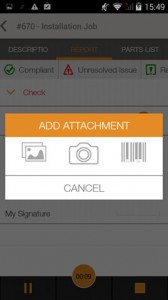 GPS tracking is a hugely valuable tool. Sure, some naysayers might grumble about Big Brother, but when you look at the bigger picture – the efficient organisation of your employees, jobs and resources – there’s not much of an argument. Even so, you’re not stuck with it 24/7 – many tools allow for it to be enabled and disabled at the employee’s discretion. This is great for converting the dubious, but it’s a good idea to establish the ground rules early as to when this is – and isn’t – acceptable.
GPS tracking is a hugely valuable tool. Sure, some naysayers might grumble about Big Brother, but when you look at the bigger picture – the efficient organisation of your employees, jobs and resources – there’s not much of an argument. Even so, you’re not stuck with it 24/7 – many tools allow for it to be enabled and disabled at the employee’s discretion. This is great for converting the dubious, but it’s a good idea to establish the ground rules early as to when this is – and isn’t – acceptable.
Real-time connectivity
 Today, we’ve definitely saved the best for last. Real time connectivity just isn’t optional any more – it’s essential. If you can’t inform your operatives of changes, and they can’t inform you – other than making a call or sending an email – you’re stuck firmly in the last century. If you can’t make changes to the information they’re seeing, and they can’t update you with changes from their end – problems, notes, rescheduling, requests for help, for example – you’re losing huge amounts of time and efficiency. And as we know, in business terms, that’s the equivalent of throwing money down the drain.
Today, we’ve definitely saved the best for last. Real time connectivity just isn’t optional any more – it’s essential. If you can’t inform your operatives of changes, and they can’t inform you – other than making a call or sending an email – you’re stuck firmly in the last century. If you can’t make changes to the information they’re seeing, and they can’t update you with changes from their end – problems, notes, rescheduling, requests for help, for example – you’re losing huge amounts of time and efficiency. And as we know, in business terms, that’s the equivalent of throwing money down the drain.
Hopefully, we’ve made our case. Real time field service management is the best, simplest and most efficient way of managing your mobile operatives. If you haven’t given Synchroteam a trial run already, what are you waiting for? Your bottom line will thank you!