Location, Location, Location – Local SEO
When a customer is looking for a HVAC company nearby they no longer pick up the yellow pages and thumb through the listings. The first and probably the only way for them to find out who’s close enough to solve their problem speedily is a search engine.
In the past, you might have spent hours figuring out the text to include in your yellow pages ad. Nowadays it’s quick and easy to mark your territory on the internet, but you do still have to make sure you stand out from the crowd.
We’re going to cover off the two most popular search engines for businesses in this blog post; there are far more than that but these are the websites that the vast majority of your customers will use. Plus, as a bonus, we have another location website that most businesses neglect.
Google For Business
It would be difficult to find somebody who has never heard of Google as it’s the most popular search engine on the planet! Did you know that you can manage your business listing on Google for free? Not only can you get your address and website listed, but you can also have the listing marked on Google Maps, making it extremely easy for your customers to find you.
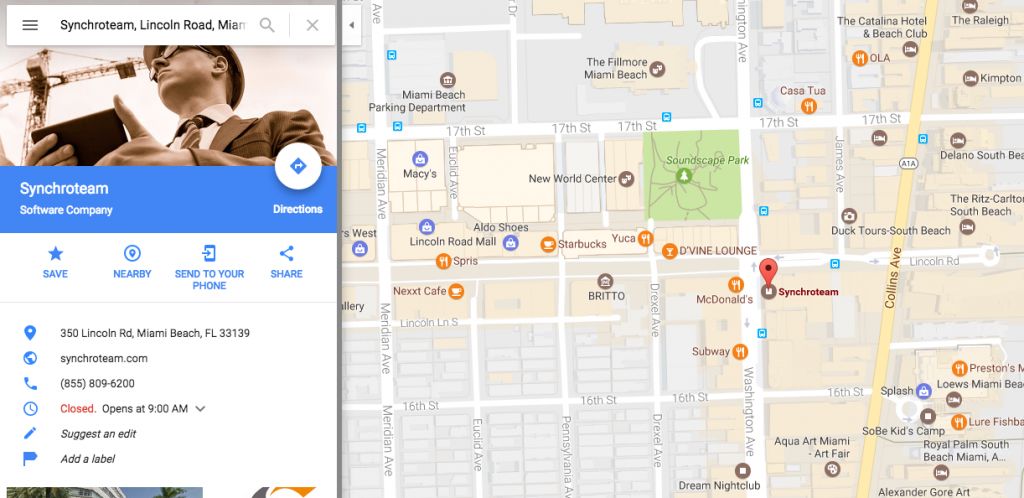
While it does take a little bit of time to set up, it’s easy to arrange your listing on Google. It is surprisingly easy to manage too. All you need to do is to sign up for a “Google My Business” account and you can do this with your existing GoogleMail (Gmail) account, or set up a new account altogether. Once your account is set up, it’s easy to mark your business on a map, monitor reviews and feedback, set opening hours, etc. You can also officially verify your business with Google which is a process where they contact you at your postal address to confirm you operate from that location.
The beauty of having your business listed with Google is that you have a virtual location on the search engine which gives customers a preview of your business. This can include images of your offices, busy hours for customers, and a click-to-call button straight at the top of your search engine results.
Bing Places For Business
Similar to Google, Bing allows you to claim your business location online. The process is similar. In this case, you use your Microsoft account to log into Bing Places For Business. You’ll have one of these accounts already if you use any of the Microsoft suite of applications such as Office (Word, Excel etc).
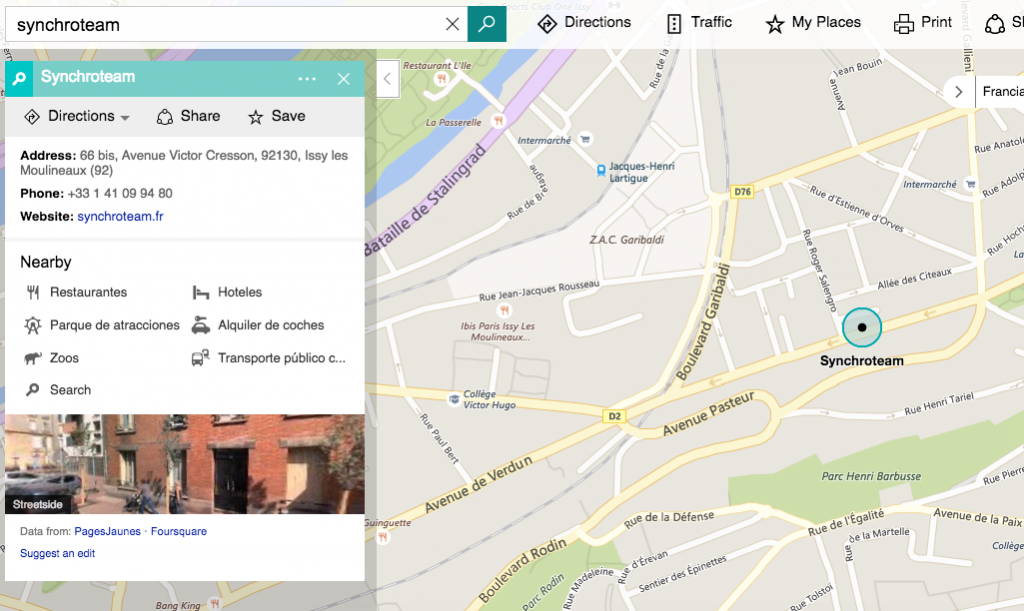
Interestingly, Bing allows you to hide your exact business address from the search results but still claim your location with a valid address. This could be very helpful for HVAC service companies who use a call centre for customers, for example.
If your company has more than one location, you can easily claim these using the Bing platform and the nearest address will show up in search to those who have their location services switched in their browser.
Apple Maps
Okay, we know that Apple Maps isn’t technically a search engine, but it is used by customers who use Apple software. So if your customers use an iPhone, iPad, or Mac for search (and these are all very popular) then you can’t neglect your business here. In fact, this map is the default for anybody using Apple software.
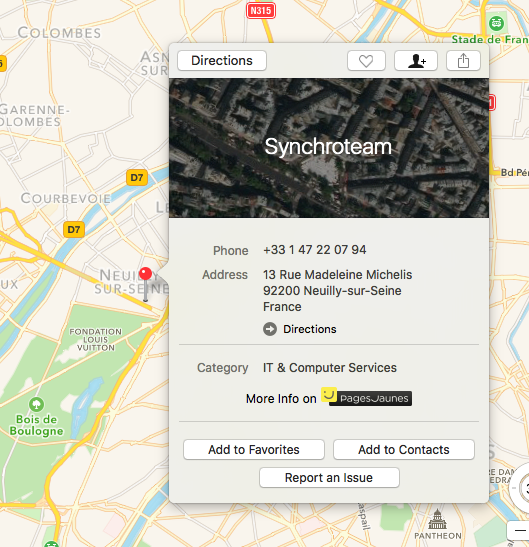
To claim your business location all you need to do is go to https://mapsconnect.apple.com/ then sign into your Apple account. You will have one of these if you use iTunes, or have one of the devices listed above. If not, it’s easy to set up.
You then set your relationship to your business and follow the simple steps to complete your listing.




